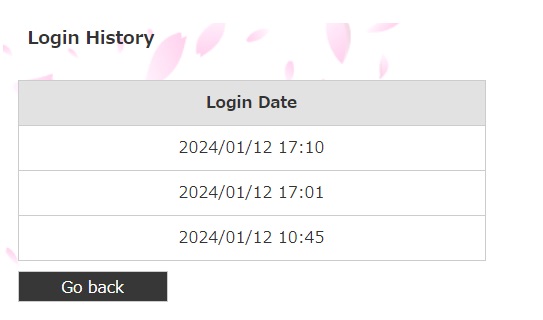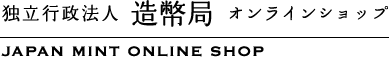Corporate Number 6120005008509
0
About My Page
- 1. About "My Page"
-
Once you have registered as a member of the Mint Online Shop, you will be able to check "My Page".
The following information can be checked and changed on "My Page".
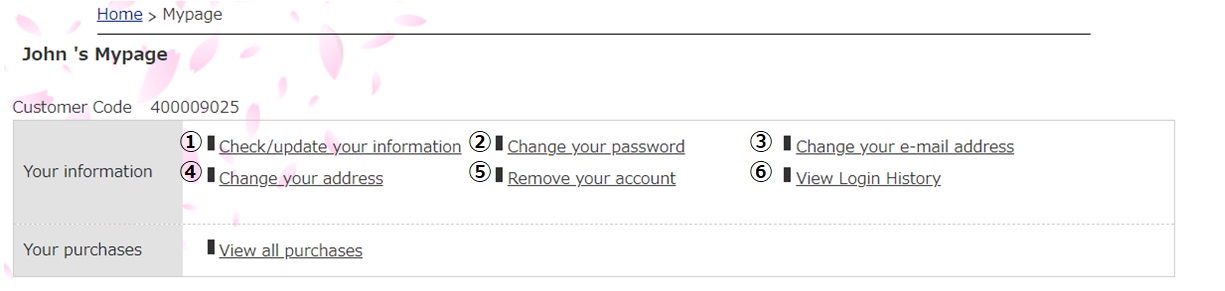
-
① Check/update your information ... Confirm or change the basic information registered by the customer
② Change your password ... Change your registered password
③ Change e-mail address ... Change registered e-mail address
④ Change your address ... Confirm and change your registered address information
⑤ Remove your account ... Cancel membership
⑥ View Login History ... Login history can be confirmed
- 2. Check/update your information
-
You can check and change your basic information registered at the time of membership registration.
You can change your phone number, date of birth, gender, and DM e-mail preferences.
You cannot change your name.
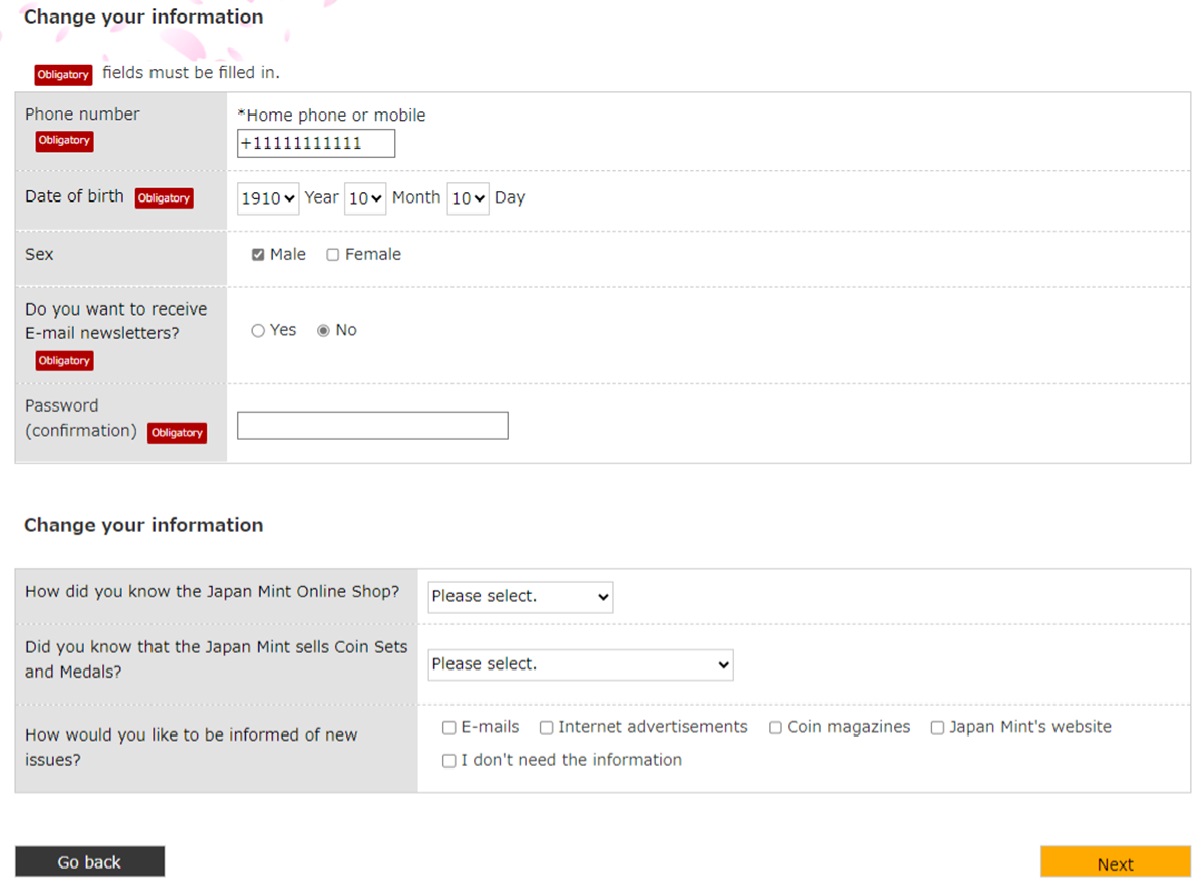
- 3. Change your password
-
You can change your registered password.
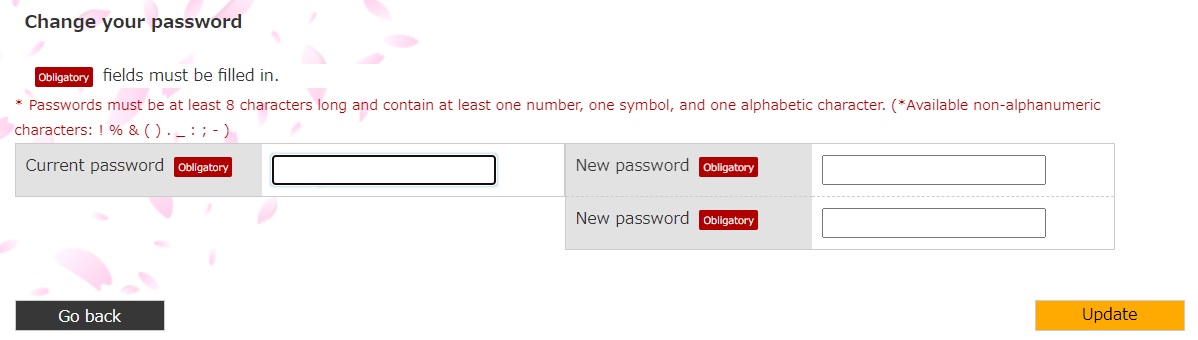
- 4. Change e-mail address
-
You can change your registered e-mail address.
Enter your new e-mail address on the "Change E-mail Address (Temporary Registration)" page and click the "Send" button.
An e-mail with the new e-mail address will be sent to your new e-mail address. At this point, your e-mail address has not yet been changed.
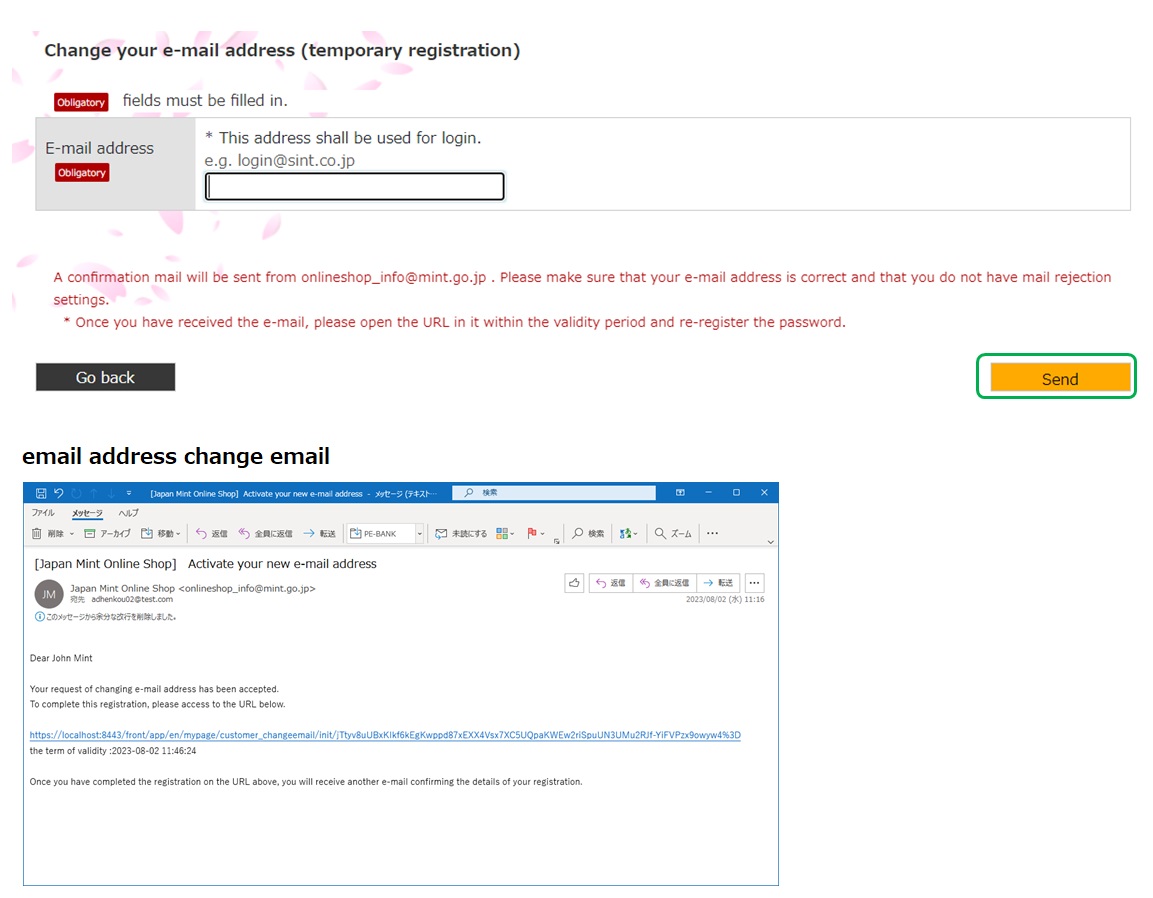
-
You will receive an email to your new email address.Please access the URL in the email and confirm the change of your email address.
When the completion message is displayed, the email address change has been completed.
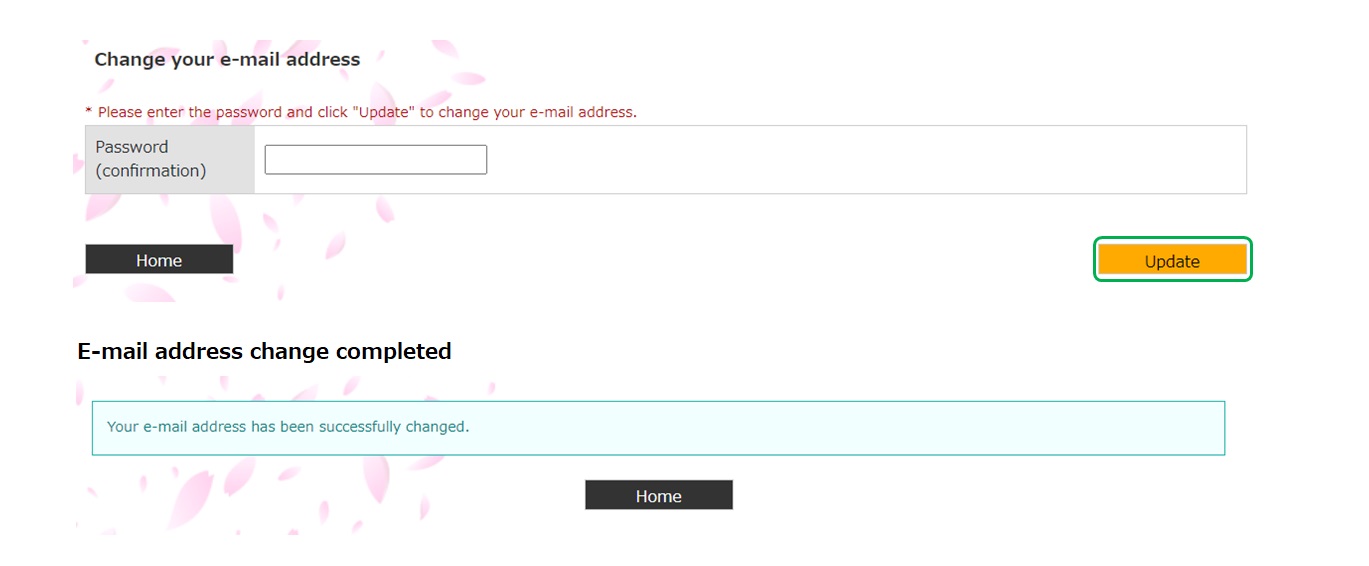
- 5. Change your address
-
You can change your registered address.
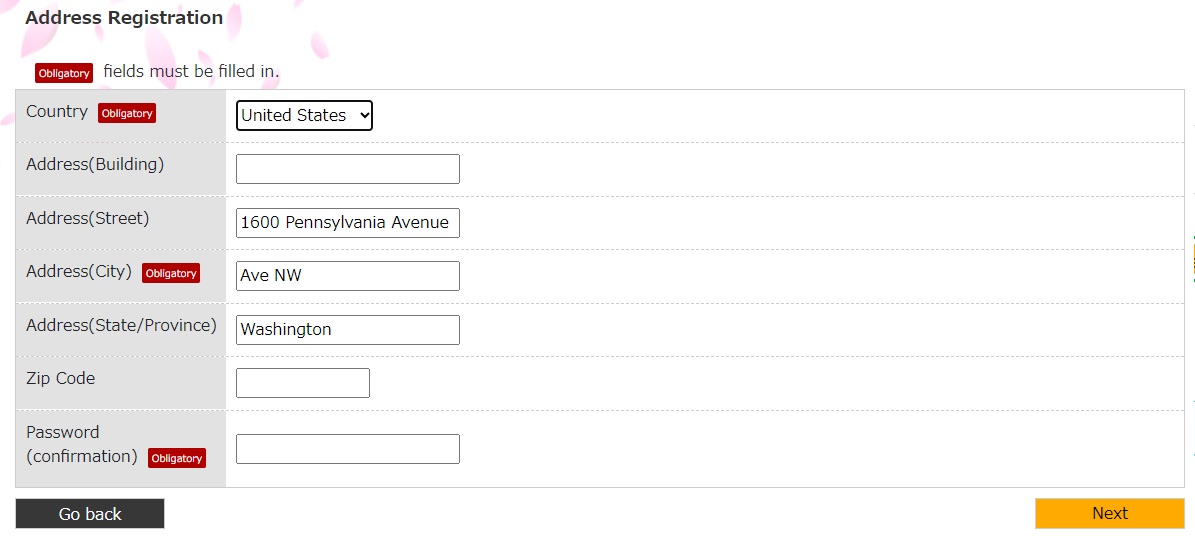
-
However, changes cannot be made if there are items that are still in the process of being processed (order acceptance to before shipment).
If your order is in progress, the Change Address link on My Page will be disabled.
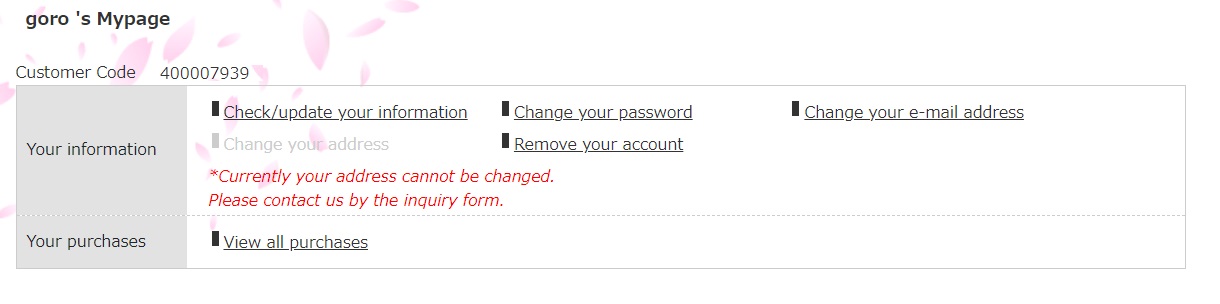
-
If you want to change your address when your order is in progress,
Please contact us from the "Contact" page.
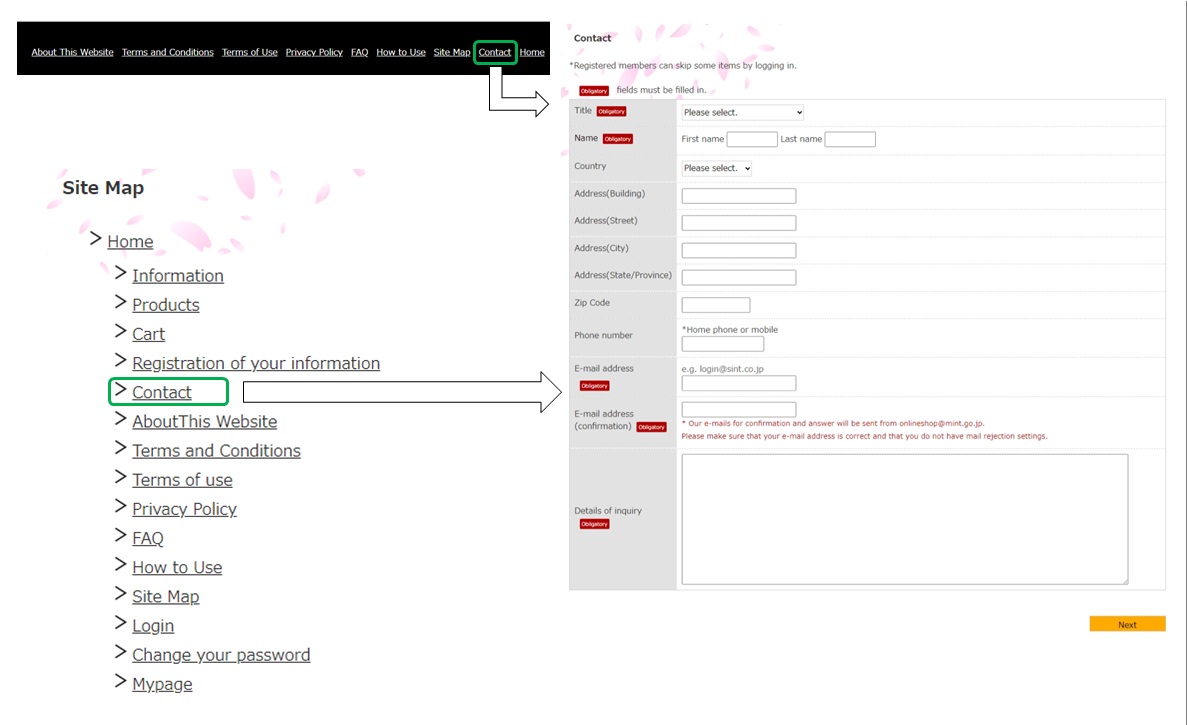
- 6. Remove your account
-
You can cancel your membership.
Please note that your order will not be cancelled even if you cancel your membership.
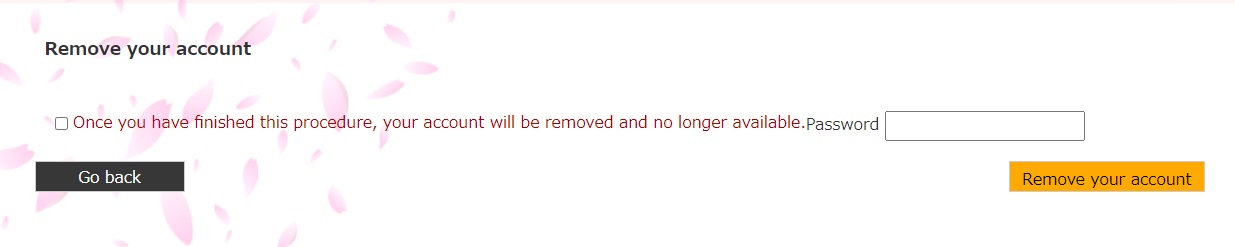
- 7. View Login History
-
You can check your login history for 3 times.